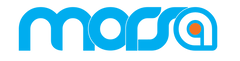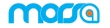Mount your computer Out front and Center of the bars. Slide and Rotate to eliminate glare and optimize the viewing angle.
Works with BRYTON® Rider 10, 15, 320, 420, 530, 860 series computers.
Features
- Cycling Computer Adapter works with BRYTON® Rider 10, 15, 320, 420, 530, 860 series computers.
- Slide and Rotate: Slide and Rotate your computer to most positions.
- Eliminate Glare: Rotate your computer to Eliminate Glare.
- Optimize the Viewing Angle: Rotate and Slide the computer to your Optimum-Viewing Angle.
- Torque not to exceed 1.6Nm/14inlbs
Weight 8g
Designed, Engineered and Made in the U.S.A
Instructions
Mounting Arm
- Mount onto the handle bar to the left or right of the stem and tighten with a 3mm Hex wrench.
- Torque not to exceed 1.6Nm/14inlbs.
Adapters
- Remove the bolt and washer from the adapter and install into the mounting arm slot.
- Thread on the adapter with the washer on the opposite side flush against the bolt head.
- Torque to no more than 1.6Nm/14inlbs using a Hex wrench.
- Apply a small amount of Blue LOCTITE® #242 to the threads of the adapter bolt if needed to keep it from coming loose.
Carbon Fiber Stem Mount
- Replace the stem’s screws (the bottom left and right), by inserting the spacer first, then the mount, washer and finally the long black Titanium screws.
- Don’t use excessive force it may break the product and void the warranty.
- Tighten the screws using the torque suggested by your stem manufacturer approx. 2 to 3Nm and lube the bolt with anti-seize grease.
- Check holes for alignment between front clamp & stem. If there is an alignment mismatch top to bottom, the screw can undergo abnormal stresses and could break.
- Before tightening make sure that the titanium screw penetrates the stem with full thread engagement. If screws don’t fully engage, please contact us.